CGPoint, CGSize, CGRect
- 기본적으로 view를 짜기위해서는 x,y 좌표가 필요하고, width, height가 필요하다.
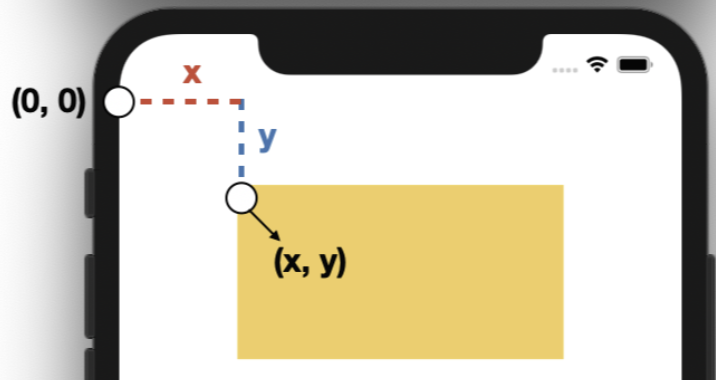 from. 소들이님 블로그
from. 소들이님 블로그
CGPoint
- View의 위치를 나타낼 때 사용한다
- public struct CGPoint { public init() public init(x: Double, y: Double) public var x: Double public var y: Double }
- 활용
- let point: CGPoint = .init(x: 10, y: 20)
CGSize
- (width, height) 사이즈를 설정할 때 사용한다
- public struct CGSize { public init() public init(width: Double, height: Double) public var width: Double public var height: Double }
- 활용
- let size: CGSize = .init(width: 10, height: 20)
CGRect
- CGPoint, CGSize를 한번에 설정할 때 사용한다.
- public struct CGRect { public init() public init(origin: CGPoint, size: CGSize) public var origin: CGPoint public var size: CGSize }
- 활용
- let rect: CGRect = .init(x: 10, y: 20, width: 15, height: 20)
CGRect를 활용하여 View 정의
let rect: CGRect = .init(x: 10, y: 20, width: 15, height: 20)
let yourView: UIView = .init(frame: rect)
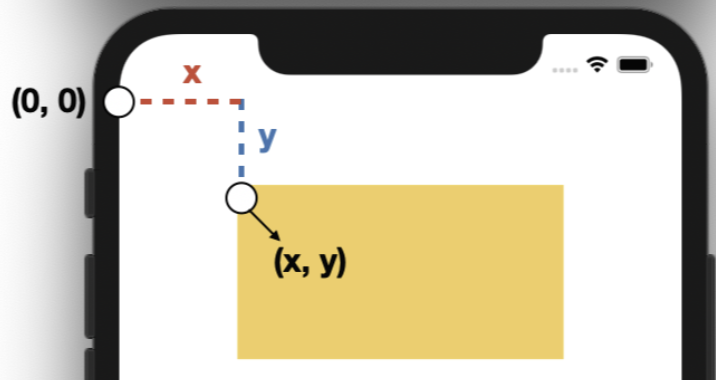
![[iOS] CGPoint, CGSize, CGRect](https://img1.daumcdn.net/thumb/R750x0/?scode=mtistory2&fname=https%3A%2F%2Fblog.kakaocdn.net%2Fdn%2FcCI4U1%2FbtrYhbKqZfN%2Fk5w96kUg7DJnF0WEFudHDk%2Fimg.jpg)